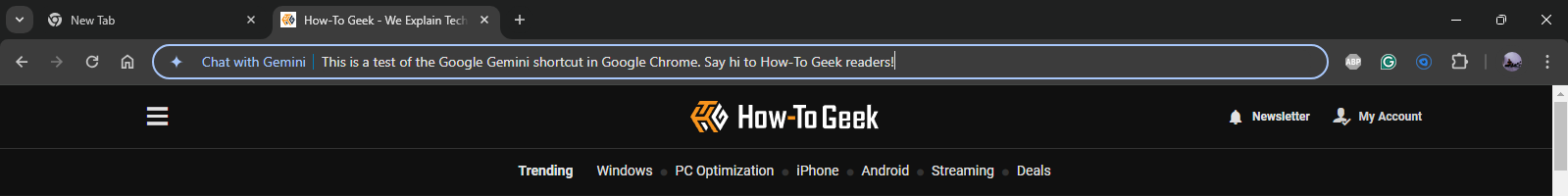We’ve all seen how Microsoft has is pushing Copilot across Windows and all of its desktop and mobile applications, and Google is trying a similar strategy. Google’s Gemini AI assistant has made its way to smartphones as a sort of replacement to Google Assistant, and it’s also currently available in a web version, with the highest tier of Google One unlocking the more advanced “Gemini Advanced” model. Now, you can speak to it from anywhere within Chrome.
Google has announced that Chrome is getting a new Gemini shortcut that can be accessed anywhere within the browser. If you want to speak to Gemini, all you need to do is go to your address bar and type “@gemini.” Then, you’ll need to type down the prompt you want to type down, and when you hit enter, a Gemini session will be loaded up in your browser in a new conversation with the prompt you asked for. Assuming you’re logged into a Google account, it should work seamlessly. It’s not as deep of an integration as what Microsoft has with Edge and Copilot, but it at least saves you from going to the web app first.
One curious thing we’ve noticed through testing is that all prompts performed through the browser shortcut are fed to Google’s regular Gemini language model, regardless of whether or not you have access to Gemini Advanced. My Google account has access to Gemini Advanced, and I’ve found that every time I’ve used the Chrome shortcut, the browser session will automatically switch to Gemini right before the prompt is actually generated.
In some cases, however, this might be a good thing. Presumably, you’ll be using this shortcut for more casual or quick prompts, and while Gemini Advanced might be better for more complex tasks that require more thinking, I’ve found that it can still come off a bit robotical and “overthink” otherwise simple queries. If you want a straightforward answer, you’ll probably be okay with regular Gemini being the first-choice model for this shortcut, but if you want the more advanced model, you’ll have to manually go into the website for now.
The shortcut is rolling out now, so make sure to keep your app updated.
Source: Google via 9to5Google