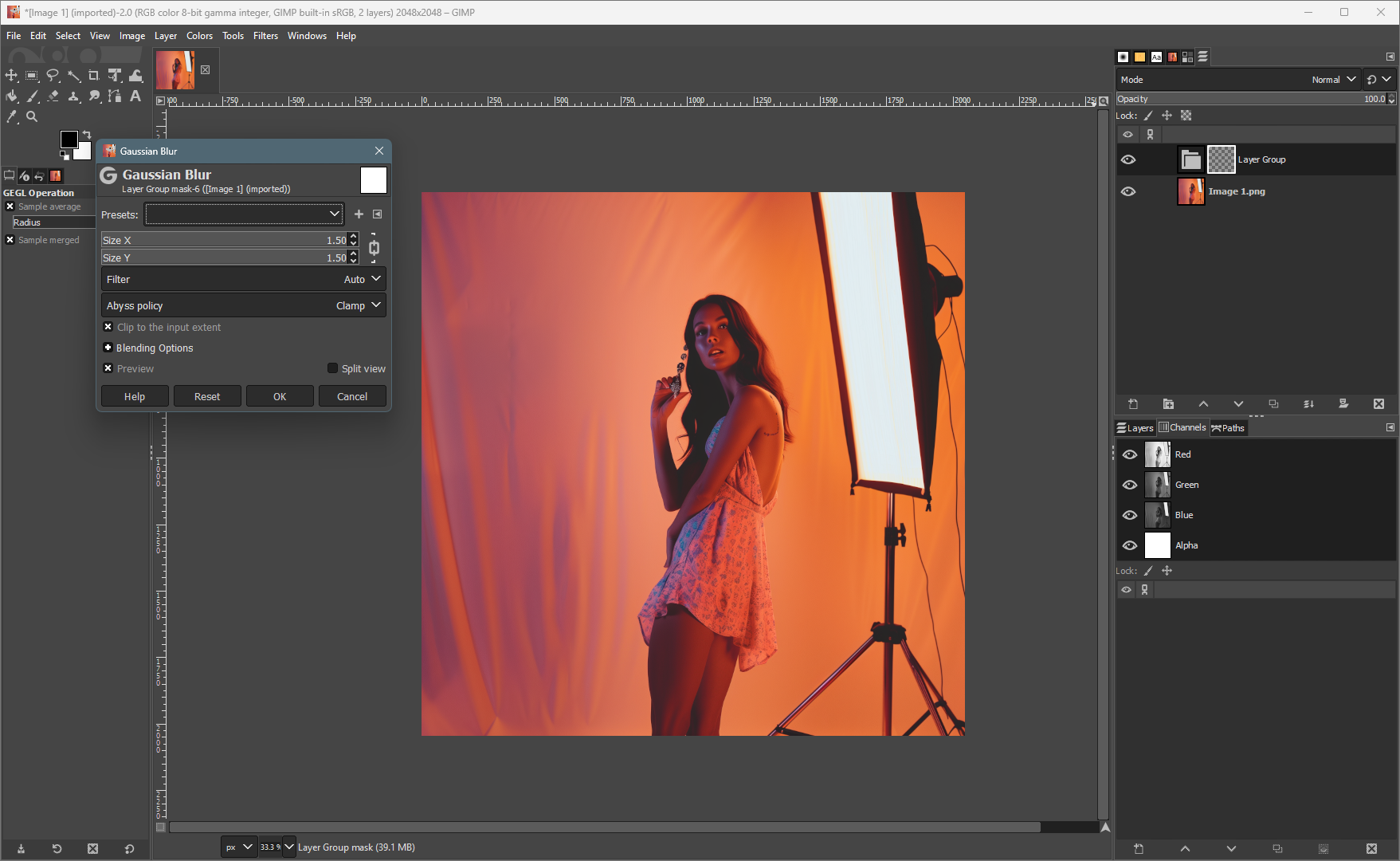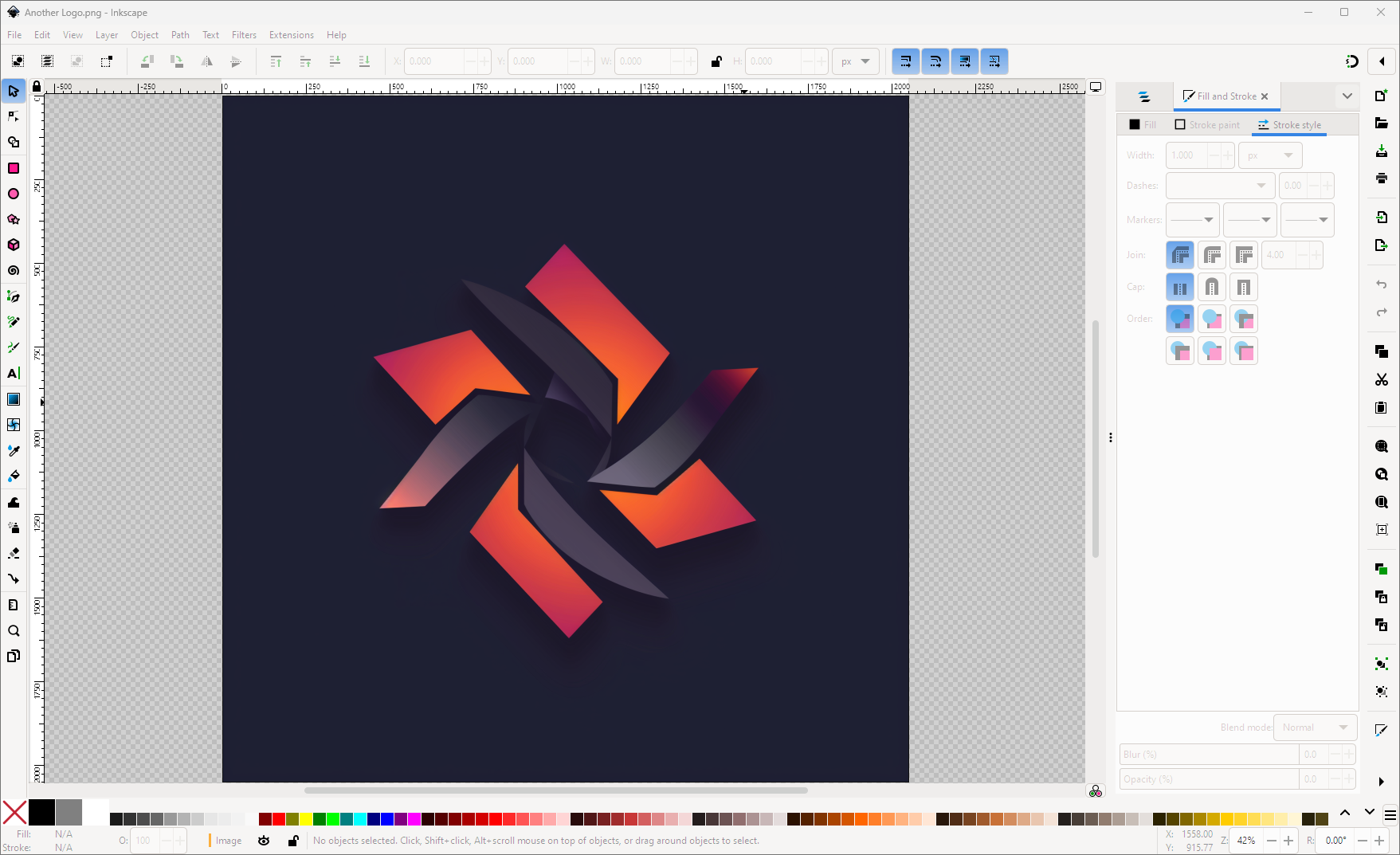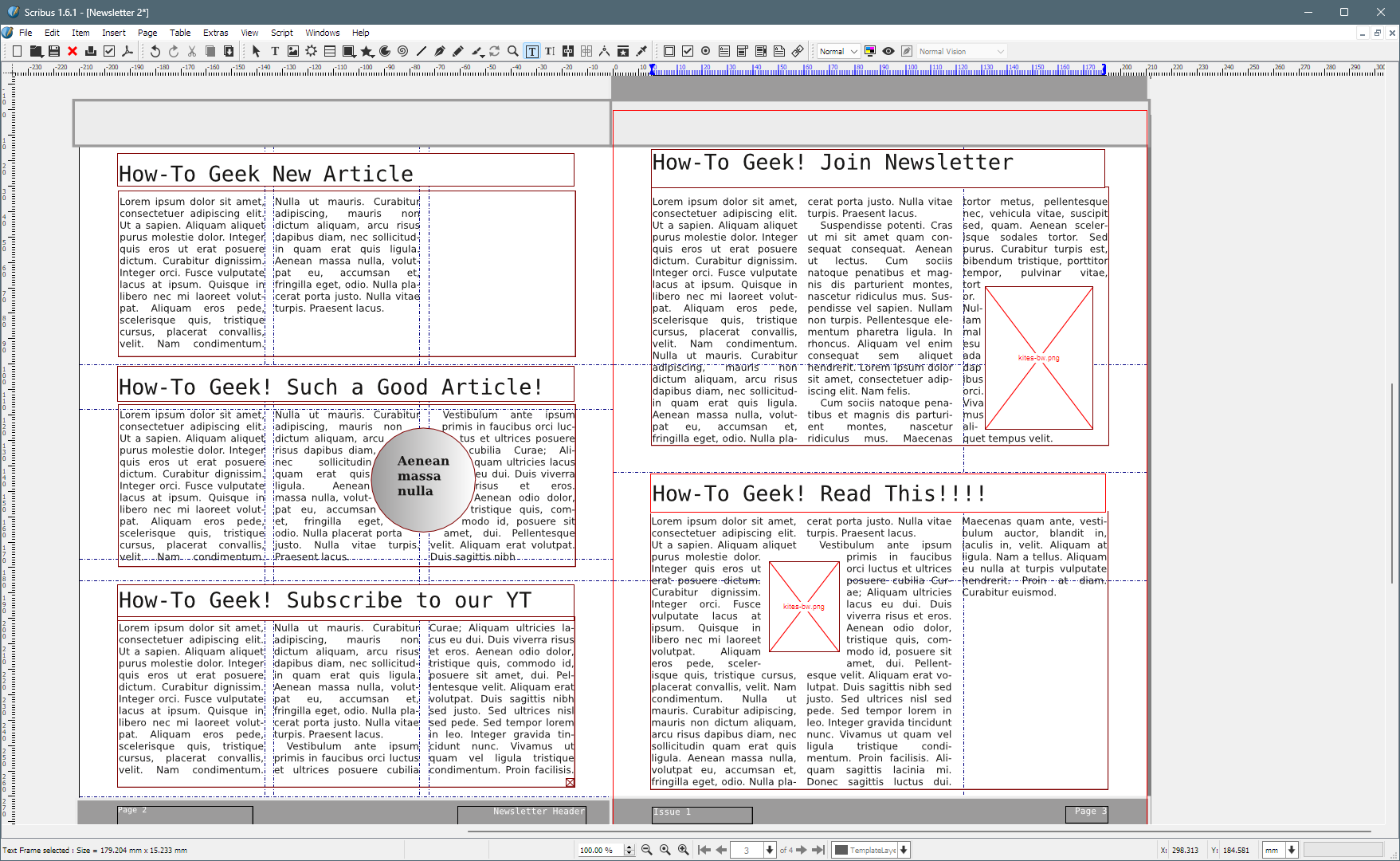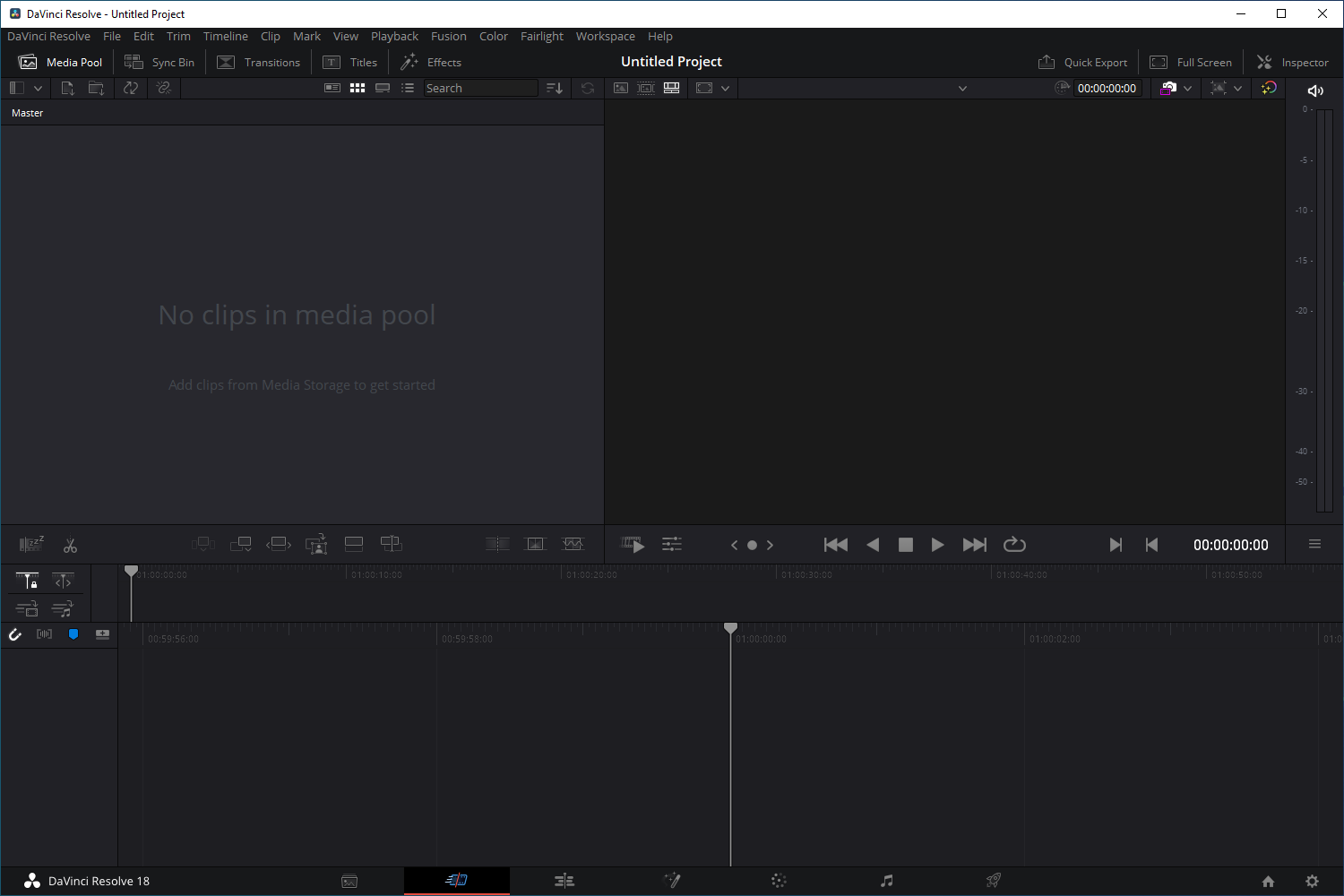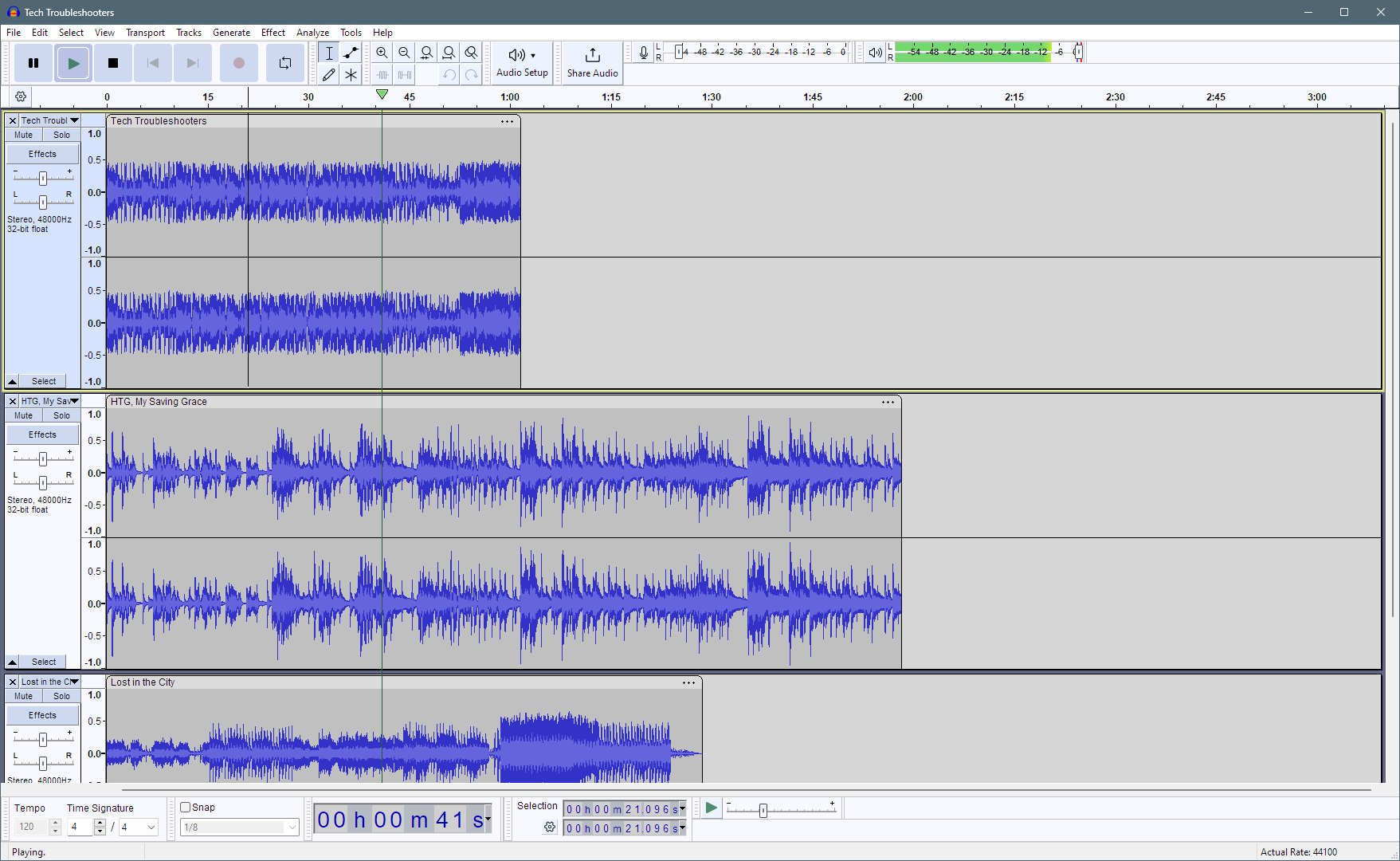The Adobe apps are powerful, but most of us don’t need many of their features. So, is there a way to pay less for the features that we do use? Well, I’ll do you one better, and introduce you to completely free alternatives to the most popular Adobe apps, offering all the basic features and some advanced ones.
1 GIMP—The Best Free Alternatives for Photoshop
GIMP is the most popular free alternative to Photoshop. It’s an open-source image manipulation program offering extensive photo editing and graphic designing features. Here’s how GIMP compares to Photoshop’s most popular features:
|
Photoshop Features |
Description |
GIMP Compatibility |
|---|---|---|
|
AI-powered Selection Tools |
Tools for automatically selecting objects using machine learning. |
Partially supported; lacks AI capabilities. |
|
Content-Aware Fill |
Fills selected areas with seamlessly blending content. |
Partially supported; less sophisticated. |
|
Adjustment Layers |
Non-destructive tools for color and tonal adjustments. |
Partially supported by GIMP 2.99.18. |
|
Layers |
Allows stacking edits without altering the original image. |
Supported. |
|
Healing Brush |
Fixes imperfections by blending them with surrounding areas. |
Partially supported; less control. |
|
Masking |
Hides or reveals image portions without deletion. |
Supported. |
You can install GIMP from the Microsoft Store.
2 Inkscape—The Best Free Alternative for Illustrator
Inkscape is a leading free alternative to Illustrator. This open-source vector graphics editor includes comprehensive tools for creating scalable vector artwork. Here’s how Inkscape compares to Illustrator’s most popular features:
|
Adobe Illustrator Features |
Description |
Inkscape Feature Compatibility |
|---|---|---|
|
Generative Recolor |
AI tool for generating color variations for vector artwork. |
Not supported; manual recoloring only |
|
Smooth Slider |
Adjusts line smoothness manually to refine drawings. |
Partially supported; limited control |
|
Style Picker |
Extracts and applies styles and colors from images. |
Partially supported; clones colors only |
|
Text to Vector Graphic |
Converts text into vector graphics using AI. |
Partially supported; manual vectors only |
|
SVG Compatibility Enhancements |
Improved SVG file support for better web standards compatibility. |
Supported |
|
Perspective Drawing Tools |
Tools for creating accurate perspective drawings and 3D effects. |
Partially supported; basic tools |
You can install Inkscape from the Microsoft Store.
3 Scribus—The Best Free Alternative for InDesign
Scribus is a popular free and open-source alternative to InDesign. The interface might look a bit dated, but it supports multiple professional publishing features such as CMYK color, separations, ICC color management, and versatile PDF creation. Here’s how Scribus compares to InDesign’s most popular features:
|
InDesign Features |
Description |
Scribus Feature Compatibility |
|---|---|---|
|
Paragraph and Character Styles |
Essential for consistent text formatting across various personal projects. |
Partially supported; limited control |
|
Object Styles |
Useful for applying consistent styles to objects like images and frames in creative projects. |
Partially supported; basic flexibility |
|
Drop Caps and Nested Styles |
Enhances the visual appeal of documents, important for creative layouts. |
Partially supported; limited functionality |
|
Table Creation and Management |
Helpful for organizing information neatly, applicable in many personal projects. |
Partially supported; basic styling |
|
Color Management |
Important for ensuring that the colors in personal projects appear as intended. |
Partially supported; less intuitive |
|
Font Management |
Enables better choice and management of fonts, enhancing the aesthetic of documents. |
Partially supported; basic options |
You can get the download link for Scribus from their official website.
4 DaVinci Resolve—The Best Free Alternative for Premiere Pro
DaVinci Resolve has a free version and a paid version. I’m talking about the free version here. However, the paid version is also worth considering as it’s a one-time payment, making it
more affordable
in the long run since you’re not locked into a subscription plan.
DaVinci Resolve (free version) is an outstanding alternative to Premiere Pro, especially known for its color grading and non-linear video editing capabilities. Here’s how DaVinci Resolve compares to Premiere Pro’s most popular features.
|
Premiere Pro Features |
Description |
DaVinci Resolve (Free Version) Compatibility |
|---|---|---|
|
Auto Reframe |
Automatically adjusts video for different aspect ratios. |
Partially Supported; manual setup necessary |
|
Lumetri Color |
Simple yet powerful color correction, essential for enhancing videos. |
Supported; using own tools |
|
Essential Graphics |
Allows easy creation and customization of graphics. |
Partially Supported; node-based |
|
Proxy Workflows |
Enables editing on less powerful systems. |
Supported |
|
Auto Color |
Quick way to correct color, useful for novices. |
Partially Supported; needs manual input |
|
Motion Graphics Templates |
Pre-designed templates to enhance videos. |
Partially Supported; using Fusion tool |
|
Multi-Camera Editing |
Useful for creating content with multiple camera angles. |
Supported |
You can download the free version of DaVinci Resolve from their official website.
5 Blender—The Best Free Alternative for After Effects
Blender is a powerful free alternative to After Effects for 3D animation and visual effects. It supports the entire 3D pipeline—modeling, rigging, animation, simulation, rendering, compositing, and motion tracking. Here’s how Blender compares to After Effects’ most popular features:
|
After Effects Features |
Description |
Blender Feature Compatibility |
|---|---|---|
|
Content-Aware Fill |
Automatically fills in backgrounds when elements are removed from video clips. |
Partially supported; via clone, heal |
|
Roto Brush 3 |
Uses AI to quickly separate foregrounds from backgrounds, aiding compositing. |
Partially supported; masking |
|
Puppet Tool |
Transforms static images into animated characters by defining movement points. |
Supported; Grease Pencil |
|
GPU Accelerated Effects |
Leverages GPU for faster processing and rendering of effects. |
Supported; Cycles, Eevee |
|
3D Camera Tracker |
Tracks 3D camera movement in 2D footage to integrate 3D elements. |
Supported; camera tracking |
You can install Blender from the Microsoft Store.
6 Audacity—The Best Free Alternative for Audition
Audacity is a highly capable free alternative to Audition. It is perfect for multitrack audio editing and recording. Here’s how Audacity compares to Audition’s most popular features:
|
Audition Features |
Description |
Audacity Compatibility |
|---|---|---|
|
Multitrack Editing |
Supports complex, simultaneous multitrack editing. |
Partially supported; less flexible |
|
Waveform Editing |
Visual representation aids precise edits. |
Partially supported; less precise |
|
Effects Rack |
Customizable panel for managing multiple effects. |
Partially supported; basic management |
|
Spectral Frequency Display |
Detailed spectral view for precise noise reduction and sound isolation. |
Partially supported; less detailed |
|
Audio Restoration |
Advanced tools for restoring and repairing audio. |
Partially supported; less sophisticated |
|
Batch Processing |
Automates repetitive tasks for multiple files efficiently. |
Partially supported; limited scope |
|
Loudness Metering |
Tools for monitoring and adjusting loudness to broadcast standards. |
Partially supported; basic levels |
You can install Audacity from the Microsoft Store.
7 Darktable—The Best Free Alternative for Lightroom
Darktable is an advanced free alternative to Lightroom, aimed at photographers working with raw images. Here’s how Darktable compares to Lightroom’s most popular features:
|
Lightroom Features |
Description |
Darktable Feature Compatibility |
|---|---|---|
|
Presets |
Allows hobbyists to quickly apply favorite settings and explore creative options. |
Supported; Styles |
|
Local Adjustments |
Essential for fine-tuning specific parts of an image, greatly enhancing editing precision. |
Supported; via modules |
|
HDR Output |
Important for hobbyists interested in landscape and high-dynamic range scenes. |
Supported; Filmic RGB |
|
Tone Curve |
Provides control over tonal range, crucial for detailed image refinement. |
Supported; tone curve module |
|
Lens Blur |
Adds artistic effects to images, simulating depth of field and bokeh. |
Partially Supported (limited by module capability) |
|
Spot Removal |
Useful for cleaning up images by removing unwanted elements. |
Supported |
|
Detail Enhancement |
Includes sharpening and noise reduction, important for image clarity. |
Supported |
You can download Darktable from their official website.
Adobe offers a collection of powerful apps with incredible features, but the cost can be problematic for many users. Thankfully, these free alternatives offer almost all the basic and some advanced features to empower the creative within you. Also, depending on the scope, many of these tools can be used for professional workloads.